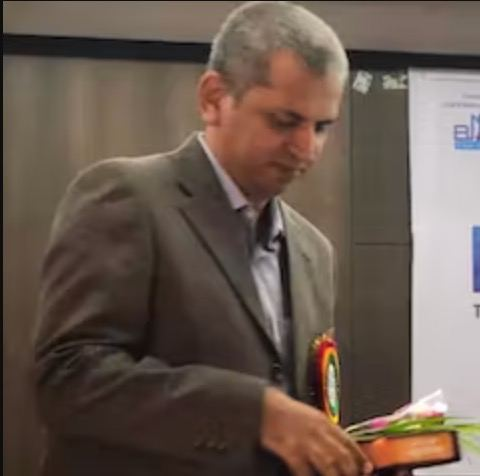A productivity browser for focused work
Sidekick makes the Internet distraction-free. It speeds up your workflow and protects against attention killers
We reimagine your working experience by protecting your attention and data
Lightning-fast
Sidekick is 3x faster than Chrome thanks to tab suspension and memory optimization.
Private
Sidekick blocks data-grabbing ads and trackers. We never sell your data.
Streamlined
It provides quick access to apps, docs, messengers, and search for those who work in a browser.
Tame the mess of online work
Apps at your command
Turn your favorite sites into Apps and keep them at your fingertips in the Sidebar.
Try this feature nowEradicate tab clutter
Sessions help you group, save, and open tabs without the mess.
Try this feature nowFind anything, instantly
Search across your apps, tabs, documents, and workspaces to find things in seconds.
Try this feature nowBalance tasks your way
Split-View is about simultaneous editing, instant replies, and crushing to-do lists. All from a single window.
Try this feature nowDive deep into focus mode
Mute notification with a click and enter your distraction-free zone.
Try this feature nowJump between multiple accounts
Set multi-accounts for Gmail, Slack, Notion, and messengers and never log out.
Try this feature now
The only desktop app you need
Sidekick interconnects all your web apps and extensions in a single place. Now, finally, Grammarly works in Notion, Slack, and WhatsApp. All messengers and apps at your fingertips, with end-to-end search hosted locally.
Why developing yet another browser?
There is a battle for your attention, so we want you to regain focus. No more excess clicks, random YouTube clips, or irrelevant search results. No more distraction, disorientation, or overwhelm.
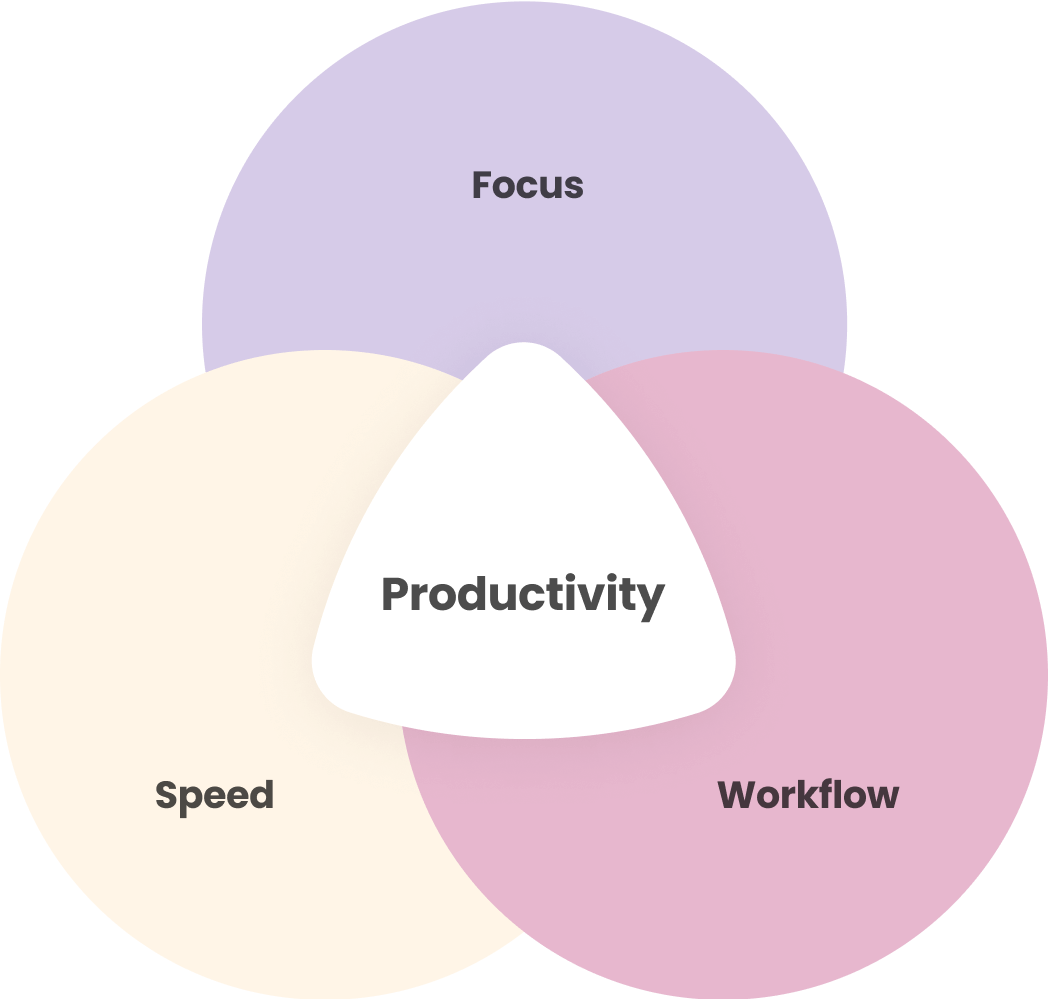
The wall of love
Loving it guys. Ultra-fast and robust software!
Nice product, looks like my productivity will improve using this browser.
Sidekick has made my work more efficient for months. The tabs are quick to load as compared to Firefox or Chrome (for Google Drive, Outlook, and Overleaf), and Chrome extensions are compatible with Sidekick (e.g., leanlibrary). Psychological work-leisure separation is also achieved by separating the work browser from my regular browser.
I absolutely love this. Thank you!!!
I’ve been using it in Beta for the past couple months and loving it! It does a fabulous job of maintaining a full browser experience while also integrating many of the key features of products like Shift, Rambox, etc. without the caveats of a whole separate application.
I’ve been using this for a couple months and love it! Saves so much time logging in/out of a zillion SaaS products. I like that I can have 2 gmail sessions open in 1 browser at all times. I can remain logged into tall of my work related apps such as Figma, Asana, Jira, Confluence, Airtable, Google, etc…
Nice work! Absolutely perfect browser for everyday working routine.
It’s cool. Thanks for building such beautiful product. I am sure I will be using this product, especially the sessions feature.
Congrats on shipping, Sidekick team! I’ve been a beta user for a while now and the product has been really effective in saving processing memory, which is amazing! There have been some hiccups here and there but the team is very responsive and fixes the bugs pretty quickly. Good luck!
I love Sidekick. I am constantly hunting out tools that help simplify and streamline my workflow and I have been dreaming of this day where i can have one place for pretty much everything in my world. I always have groups of tabs on multiple browser windows that used to grind my processors to a pulp – that is no more, Sidekick has changed it for ever – its like I have a new faster machine now!
FAQ: Sidekick browser
Volumes of data, oscillating in the worldwide web reach beyond imaginable. Nowadays it calls for much more optimisation and analysis, even on the part of regular users, not mentioning IT professionals.
This makes information security no less than an established hygienic demand. No wonder our standards for online safety become more and more pronounced. It is commonplace to encrypt passwords and care for online banking safety, but many people still use the online browsers as if they are safe by default.
With Internet stakeholders, hunting for the user’s attention and engagement, taking modern browsers as neutral instruments is not realistic. This is partially why private browsers win increasingly get more attention.
We are here to tell you more about Sidekick, the safest online workspace, a new browser for PC, designed to focus your attention.
Modern web browsers take security and safety very seriously, and most have robust safeguards in place to protect users from malicious activity. These include:
- Strong encryption for secure web browsing
- Support for secure protocols such as HTTPS, TLS, and SSL
- Sandboxing to isolate and protect from malicious code
- Regular security updates to patch vulnerabilities
- Built-in phishing and malware protection
- Support for browser extensions that can provide additional security
- Private browsing mode to protect sensitive information
- Pop-up blockers to prevent malicious websites from displaying unwanted content
- Ability to block cookies and tracking scripts for better privacy protection.
Sidekick follows the strict policy of never disclosing any of the users’ search information. The privacy browser settings, including its own VPN service are regularly updated and makes Sidekick one of the effective untraceable browsers.
Sidekick is a productivity Internet browser, made for online workers. It easily structures the online surfing routines with the set of tools for a razor-sharp focus.
Sidekick doesn’t use your personal data and protects you from the unwanted ads with its powerful ad blocker.
The browser is founded by Dmitry Pushkarev, a Stanford Ph.D., ex-Amazon executive and an ADHDer. He founded Moleculo, a genome decoding tech, and ClusterK, a cloud computing optimizer, acquired by Illumina and Amazon.
Combining his expertise in bioengineering with computer science he launched the Sidekick project for focused online work and opposed the consumerist model of modern browsers. Sidekick is funded by Kleiner Perkins.
Sidekick is extremely beneficial once you deal with distractions while working online.
Learning from the experience of its ADHD users, Sidekick have introduced accurate solutions to improve deep-focus time, put your interfaces together, cut out the ad noise and enforce your privacy. People who have worked with Sidekick show better results in their everyday workflow. If you are looking for a safe, simple and user-oriented browser online, Sidekick is just the one.
Sidekick has a free version with all the basic properties, including Ad tracker and blocker, Tabs sessions, App sidebar and Notifications mute mode.
It also comes with a monthly paid plan. For 8$ per month you get the special anti-distraction features, such as Split window view, Focus modes, Task manager and Workspaces – see how it works for you with a trial version.
Sidekick teams is an individual solution with the VPN service, pre-installed apps, Unlimited users included.
Sidekick is built on top of an open-source browser Chromium, which makes it easy to shift from Google Chrome preserving all your bookmarks, settings and favourite extensions.
A difference in missions and their execution makes these browsers very different.
While Chrome shares your data with other Google services, as well as third parties, Sidekick, being an anonymous web browser, doesn’t use any data about its users in commercial ways. Sidekick introduces its own ways to customize your everyday flow with optimization tools, multiple login sessions, Apps sidebar and many more.
Sidekick has a 3 times faster page response than Chrome. Thanks to its streamlined engine, removal of tracking, memory optimization, and AI-powered tab management, it can easily sustain multiple user sessions without overloading the system.
Google Chrome is a commercial browser, designed to suit the most common audience – that comes with a price of not meeting the specific needs of diverse communities. Sidekick is a tailor-made browser solution that aims to solve the productivity issue for easily-distracted people as they may require an extra hand with time and focus management.
There’s a strong VPN service integrated in Sidekick app ecosystem. It is available in Sidekick Teams, our paid solution.
Download private online browser Sidekick on its browser site. The browser app is available for Mac OS, Windows and Linux.